- Home
- About Us
- IT Services
- Understanding IT
- News & Events
- Blog
- Support
- Contact Us
- Register
- Login
Capstone Works Blog
Understanding Recovery Time Objective: How Long Will it Take to Get Back on Track?
When it comes to disaster recovery and business continuity planning, one of the most important metrics to consider is the Recovery Time Objective (RTO).
But what exactly is RTO, and why is it crucial for your organization? In this article, we’ll dive into the definition of RTO, its importance, and how to determine the right RTO for your business.
A Quick Recap on Disaster Recovery and Business Continuity
When something happens that disrupts the normal course of business in a significant way, usually causing significant downtime, infrastructure damage, data compromisation, or a combination of the three, it’s considered a disaster.
What causes disasters for businesses?
All sorts of things, here’s a short list of examples:
- Natural disasters like fires, floods, earthquakes, snowstorms, and power outages.
- Hardware malfunctions like hard drives failing, electrical surges, brownouts, or mechanical failures.
- Staffing issues such as sickness, medical emergencies, walkouts, or death.
- Cybersecurity events like malware, ransomware, data breaches, etc.
- User errors like deleting files by mistake, breaking or corrupting data, falling for phishing attacks, etc.
When these events happen, it’s critical that your business can recover from them as quickly as possible and continue to operate normally. Depending on the severity of the event, there are likely several different steps to take to ensure this recovery, and most usually involve utilizing a data backup system, communicating with employees, clients, and prospects, and following predefined procedures to get back to normal.
What is Recovery Time Objective (RTO)?
RTO is a metric that measures the maximum amount of time a business can afford to be without a specific application or system after a disaster or disruption occurs. It is the amount of time it takes to recover and restore critical business functions to a functional state.
In simpler terms, RTO is the time it takes for your business to get back on track after a disaster or disruption. It is a crucial aspect of disaster recovery planning as it helps organizations determine how quickly they need to recover from a disaster to minimize the impact on their operations.
Why is Recovery Time Objective Important?
RTO is an essential metric for businesses because it helps them understand the impact of a disaster or disruption on their operations. By setting an RTO, organizations can prioritize their recovery efforts and allocate resources accordingly.
Without a defined RTO, businesses may struggle to recover from a disaster, leading to prolonged downtime, loss of revenue, and damage to their reputation. By understanding their RTO, organizations can plan and prepare for potential disasters, minimizing the impact on their operations and ensuring business continuity.
How to Determine the Right Recovery Time Objective for Your Business
Factors to Consider
When determining the right RTO for your business, there are several factors to consider. These include:
- Criticality of Applications and Systems: The first step in determining your RTO is to identify the critical applications and systems that are essential for your business operations. These are the systems that need to be recovered first in the event of a disaster.
- Impact of Downtime: The impact of downtime on your business operations is another crucial factor to consider. How long can your business afford to be without a specific application or system before it starts to affect your operations and revenue?
- Cost of Downtime: Downtime can be costly for businesses, especially if it lasts for an extended period. Consider the financial impact of downtime on your business and how much you can afford to lose before it becomes a significant issue.
- Recovery Resources: The resources available for recovery also play a role in determining your RTO. Do you have the necessary tools, technology, and personnel to recover within a specific timeframe?
Calculating Your Recovery Time Objective
Once you have considered the above factors, you can calculate your RTO using the following formula:
RTO = Time of Disaster Occurrence - Time of Recovery Completion
For example, if a disaster occurs at 9:00 AM and your business is fully recovered by 11:00 AM, your RTO would be two hours.
It is essential to note that RTO is not a one-size-fits-all metric. Every business is unique, and their RTO will vary based on their specific needs and operations. It is crucial to regularly review and adjust your RTO as your business evolves and changes. Plus, some disasters are going to have a longer RTO. For instance, if Texas experiences another winter with widespread power outages, there will obviously be some capabilities that might not be available until conditions improve. While your business can equip itself with backup generators, if you rely on third-party services like Internet access or courier services, you may need to limp before you can fully walk again.
Best Practices for Meeting Your Recovery Time Objective
Disaster Recovery Planning
The first step in meeting your RTO is to have a comprehensive disaster recovery plan in place. This plan should outline the steps to be taken in the event of a disaster, including who is responsible for what tasks, and the resources needed for recovery.
Regular Testing and Maintenance
Regular testing and maintenance of your disaster recovery plan are crucial for meeting your RTO. By testing your plan, you can identify any weaknesses or gaps that may affect your recovery time and make necessary adjustments.
Utilizing Technology
Leveraging technology can significantly impact your ability to meet your RTO. Cloud-based disaster recovery solutions, for example, can help businesses recover quickly and efficiently, minimizing downtime and reducing the impact on operations.
Prioritizing Recovery Efforts
As mentioned earlier, not all applications and systems are equally critical for business operations. By prioritizing your recovery efforts, you can focus on recovering the most critical systems first, minimizing the impact of downtime on your business.
Who is Responsible for Setting and Meeting Recovery Time Objectives?
The responsibility for setting and meeting RTO falls on the organization's IT department, specifically the disaster recovery and business continuity teams. These teams are responsible for creating and maintaining the disaster recovery plan, regularly testing and updating it, and ensuring that the organization can meet its RTO in the event of a disaster.
For businesses that don’t have an internal IT department, or perhaps their IT department is more specialized and focused on certain projects or merely the upkeep of all of the organization’s IT, they can rely on a third-party managed IT provider like Capstone Works.
Let’s Ensure Your Business Can Get Back on Track as Quickly as Possible
Recovery Time Objective is a crucial metric for businesses to consider when creating a disaster recovery plan. By understanding their RTO, organizations can prioritize their recovery efforts, allocate resources accordingly, and minimize the impact of a disaster on their operations. By following best practices and regularly reviewing and adjusting their RTO, businesses can ensure they are prepared for any potential disasters and maintain business continuity.
As the weather starts to cool down and we get closer to the winter months, it’s a good time to audit your IT infrastructure to ensure proper backup and disaster recovery devices are in place, working properly, and fully tested. You don’t want to restore from a backup only to find out that you’ve only been backing up a partial list of directories, or that the data is corrupt, or the backup hasn’t been performed in over 6 months.
We can start with a simple network audit to review everything going on, and get a full picture to ensure that your business is prepared to face any unexpected (or anticipated) disaster without risking everything. Get started today by giving us a call at (512) 343-8891.
About the author
Capstone Works, Inc. has been serving the Cedar Park area since 2001, providing IT Support such as technical helpdesk support, computer support, and consulting to small and medium-sized businesses.
Comments
Mobile? Grab this Article!
Tag Cloud
- You are here:
- Home /
- Blog /
- Capstone Works, Inc. /
- Understanding Recovery Time Objective: How Long Will it Take to Get Back on Track?
Latest News & Events
Account Login
Contact Us
Learn more about what Capstone Works can do for your business.
(512) 343-8891
715 Discovery Blvd
Suite 511
Cedar Park, Texas 78613
