- Home
- About Us
- IT Services
- Understanding IT
- News & Events
- Blog
- Support
- Contact Us
- Register
- Login
Capstone Works Blog
Remote, In-House, or Hybrid; These Cybersecurity Policies Need to be in Place
Depending on who you ask, you are going to get different opinions on the remote work vs work-from-the-office debate. On one hand, there has been evidence that it increases productivity, and other experts claim it does the opposite. While most workers see it as a perk, other professionals make career decisions based on whether they can work from home or not.
Either way, remote work in some form or fashion is here to stay for many businesses, and that means shifting the security dynamic to accommodate it.
We originally set out to talk about specific IT security best practices to have for organizations that provide work-from-home options, but really, 99% of these security practices should be in place regardless of where your employees are sitting. There are some configurations to consider, sure, but generally, the stuff your business implements for security is going to look pretty similar either way.
Does Hybrid or Remote Work Open Up Security Challenges?
Yes and no.
Yes, in the sense that it is a little more complicated, especially when not implemented properly.
There are literally more moving parts.
Here are some things you need to be thinking about:
- I don’t control my employee’s home network, how do I make sure it’s safe?
- Workstations aren’t confined to my physical office, how do I prevent theft or loss?
- How do I give my staff everything they need to work effectively while still keeping data safe?
- How do I monitor and measure how effective my staff is while they are working away from the office?
All those are really important questions, and thankfully, since the pandemic essentially changed the DNA of cybersecurity, a lot of the answers are built into modern-day cybersecurity solutions and can be implemented comparatively easily. These challenges were much more daunting five years ago.
It’s also not just about throwing technology or money at it. For instance, while some business owners might want to just rate productivity based on how often each employee is active on Microsoft Teams, it’s much better to measure the performance of remote workers the same way you would measure them in-house; based on actual performance KPIs.
But these challenges aren’t really all that different from the normal course of business for in-house workers. You still have to keep the network safe, prevent data loss, ensure your staff has the tools they need to succeed, and monitor performance.
Best Practices for Hybrid Work Cybersecurity
Maintain Visibility Across Your Network
One of the key aspects of hybrid work cybersecurity is maintaining visibility across your entire environment. Utilize tools that provide real-time monitoring and alerts to detect any unusual activities. This helps in identifying threats before they can cause significant damage.
Work should be done on company-owned devices. These devices should be monitored and maintained by IT, while network policies and security software is pushed to them and maintained.
Lock Down Data Storage and Movement
Data security is crucial, especially when employees are working from various locations. Ensure that all sensitive data is encrypted both in storage and during transportation. Use secure cloud storage solutions and VPNs to add an extra layer of protection.
This problem isn’t unique to remote or hybrid workforces, though. Even before the pandemic, if a user needed a way to share or collaborate on a document, but management didn’t provide it, they would often find their own solution.
That solution might be a personal Dropbox account or some other consumer-based solution that the company doesn’t control. If you don’t control it, you can’t secure it. We’ll talk about this a little more when we get to shadow IT.
Enforce Multi-Factor Authentication (MFA)
Multi-factor authentication (MFA) should be mandatory for accessing any company resources. MFA provides an additional layer of security by requiring users to verify their identity through multiple methods.
This simple addition adds a huge layer of security and should be implemented regardless of where the employee works.
Set Inbound Network Traffic Limitations
Restricting inbound network traffic can reduce the risk of cyberattacks. Use firewalls and intrusion detection systems to monitor and control incoming traffic, allowing only trusted sources.
Most modern firewalls and other cybersecurity solutions simply have features for hybrid work built in. It might not be the new normal for everyone, but it’s the new normal for technology. Older equipment from five years ago or longer probably isn’t going to offer the same protection from modern cybersecurity threats, so keep that in mind.
Eliminate Shadow IT
Shadow IT refers to the use of unauthorized applications and devices within an organization. This can create security vulnerabilities. Implement strict policies and use monitoring tools to ensure that only approved software and devices are used.
The best way to reduce shadow IT is to listen to your staff and work towards giving them the technology solutions they need to perform at their best. For most, that’s going to be relatively simple—file sharing, collaboration, communication—these are all standard tools found in Microsoft 365 and Google Workspace. Project management software, CRMs, sales and marketing tools, account software, and more specific solutions will almost always help your staff get more done in less time.
Cultivate a Culture of Cybersecurity
Creating a culture that prioritizes cybersecurity is essential. Encourage employees to follow best practices such as regular password updates and recognizing phishing attempts. Make cybersecurity a part of your company’s core values.
Offering ongoing cybersecurity training and encouraging employees to speak up when something seems off is a good step in the right direction. If you have employees who are more worried about losing their jobs if they click on a phishing email, you’ll have a lot of problems that go unreported. On the other hand, employees who report issues quickly even if they may have made a mistake could lead to problems being resolved before they can escalate.
Regular Audits and Compliance Checks
Conducting regular audits and compliance checks helps ensure that your security measures are up to date. These audits can identify vulnerabilities and ensure that your company complies with industry standards and regulations.
Cybersecurity is Important for All Businesses
There’s no such thing as being too big or too small when it comes to cybersecurity. If your business is connected to the Internet, it needs to be protected from modern cybersecurity threats.
You can start with a simple, non-invasive cybersecurity audit. To get started, give us a call at (512) 343-8891.
About the author
Capstone Works, Inc. has been serving the Cedar Park area since 2001, providing IT Support such as technical helpdesk support, computer support, and consulting to small and medium-sized businesses.
Comments
Mobile? Grab this Article!
Tag Cloud
- You are here:
- Home /
- Blog /
- Capstone Works, Inc. /
- Remote, In-House, or Hybrid; These Cybersecurity Policies Need to be in Place
Latest News & Events
Account Login
Contact Us
Learn more about what Capstone Works can do for your business.
(512) 343-8891
715 Discovery Blvd
Suite 511
Cedar Park, Texas 78613
