- Home
- About Us
- IT Services
- Understanding IT
- News & Events
- Blog
- Support
- Contact Us
- Register
- Login
Capstone Works Blog
AutoCAD Tips Every Engineer Should Know
The computer-aided design software AutoCAD has been around for four decades, which just goes to show how valuable it is to the many in the engineering and architectural fields. Make no mistake: AutoCAD is a complicated animal, with a ton of options and settings for the user to juggle. Therefore, any shortcuts that can be incorporated into the workflow will be useful in the interest of saving time.
How to Get the Most Out of AutoCAD
Let’s go over some of the best tips and shortcuts for AutoCAD that we have to offer.
Turn On Autosave
We’re vocal proponents of backing up your work, so is it any surprise that we’d lead with advice to enable AutoCAD’s built-in backup capabilities? Crashes happen, so having your work saved automatically could very well prevent progress from being lost. You can even customize the amount of time between automatic backups by opening the Options box.
Pack the Quick Access Toolbar with Your Most-Used Tools
AutoCAD also has a customizable toolbar that allows you to put all the tools you need in one readily accessible place for your convenience. By clicking the pull-down control button on the right end of the QAT allows you to select the tools you want the QAT to include.
You can also right-click any command icon in the toolbar ribbon and select the option Add to Quick Access Toolbar.
Organize Your Team Using Sheet Set Manager
AutoCAD even has its own file management system, called Sheet Set Manager, to keep the data compiled in a consistent place. Accessing it gives your team the capability to manage and publish the documents they’ve created.
Embrace AutoCAD’s Specialized Toolsets and Processes
Certain industries are particularly apt to use AutoCAD, like architecture firms, mechanical engineers, and electricians. To simplify their workflows, preconfigured toolsets are available that include pre-drawn and customizable objects, along with automated processes and specific tools to best fit their needs.
AutoCAD also Features a Comprehensive Collection of One-Key Shortcuts
Finally, keep this list of all the handy one-key shortcuts built into AutoCAD to start saving you a ton of time:
- A creates an arc
- B considers selected objects and creates a block definition
- C creates a circle
- D allows you to create and modify dimension styles
- E erases objects
- F takes the edges of objects and fillets them
- G allows you to manage your grouped objects
- H allows you to fill in a selected area or objects with different fills or hatch patterns
- I inserts a drawing into your existing drawing
- J joins two similar objects together
- L creates a new line segment
- M moves an object in a specified direction by a specified distance
- O creates parallel lines and curves and concentric circles
- P adds a parameter with grips to an existing dynamic block definition
- Q saves the drawing
- R refreshes the display
- S stretches objects
- T creates a multiline text object
- V saves and restores the different views
- W takes objects to a new file
- X takes a compound object and separates it into its components
- Z is a simple way to zoom in and out of your current viewpoint
Capstone Works Can Help You Make the Most Use of All Your Technology
Whether you need the software that enables your processes or the infrastructure that supports it, we can help do that and more. Find out what we can do for you specifically by calling (512) 343-8891 today.
About the author
Capstone Works, Inc. has been serving the Cedar Park area since 2001, providing IT Support such as technical helpdesk support, computer support, and consulting to small and medium-sized businesses.
Comments
Mobile? Grab this Article!
Tag Cloud
- You are here:
- Home /
- Blog /
- Capstone Works, Inc. /
- AutoCAD Tips Every Engineer Should Know
Latest News & Events
Account Login
Contact Us
Learn more about what Capstone Works can do for your business.
(512) 343-8891
715 Discovery Blvd
Suite 511
Cedar Park, Texas 78613
