- Home
- About Us
- IT Services
- Understanding IT
- News & Events
- Blog
- Support
- Contact Us
- Register
- Login
Capstone Works Blog
Can Your Business Survive a Critical Disaster?
Nobody likes to think about being “fragile.” It’s easier to go about your day assuming that very little can harm you, your way of life, and your business. It usually takes a shocking lesson to change a person’s mind about just how easy it is for something solid to topple over.
Look at the health and wellness of the human body. I’m sure some of you reading this know someone who always took good care of themselves; they ate right, they exercised, they did all the right things, only to be stricken with a heart attack or some other sudden ailment that can have huge repercussions.
Human beings aren’t great at thinking about things that way! We thrive on confidence, but confidence can only get us so far. It’s important to plan for that potential disaster.
Just Like Your Health, Your Business is Always at Risk
Running and growing a business is harder than ever before, so we’re not saying that Austin business owners have set themselves up for failure or have built fragile businesses. What we are saying is that nothing lasts forever, and there are so many threats out there that could disrupt your business.
It can happen to small mom and pop shops or massive enterprises. It can be the difference of a great year, or having to lay off some or all of your employees. We’re all susceptible to a wide variety of disasters, such as:
- Massive employee turnover
- Key staff falling ill or deceased
- A company-wide cybersecurity threat
- Massive data loss
- Theft, both physical or digital
- Criminal or otherwise unsafe activity
- Law suits
- Fires, floods, or other wide-scale infrastructure damage
- New laws or regulations that change how you can perform your business
The Successful are Prepared
If you want to withstand the test of time, and come out swinging after a major (or minor) disaster, then you really need to have a solid business continuity plan implemented. This starts with a brainstorming session and ends with a process that you can actually test that should help your business navigate practically any unexpected and unwanted situation.
Here are a few things to put your focus on:
Communication is the First Priority
You absolutely need to prioritize communication. Your staff needs to be informed. Should they come into work? How should they conduct themselves? What can be accessed, what can’t be? Who can they reach out to if they have questions?
On top of that, some disasters might not allow you to use your normal company messaging solution. If your email is compromised, or your instant messaging service is down, you will need an alternative way to communicate. For larger, complex organizations, it isn’t a bad idea to look into an SMS alert system. These can seem a little costly, especially if you are paying for it while you don’t need to use it, but you’ll be glad it’s there when you do need it. For smaller organizations, just making sure that a few key members have physical copies of employee contact information is a good idea.
You may also want to communicate to certain customers or clients, depending on your business. Having the ability to broadcast a quick message to set an expectation of what is going on and when you can expect to be back to normal is critical.
It’s also worth putting insurance contacts and other critical vendors on your emergency contact lists, in case they need to be reached.
Utilize social media, as well as your Google and Bing business listings, as you can set temporary closings in case your business can’t take any customer calls or foot traffic at the moment.
Have Redundancy in Place
This covers a lot of ground, so you’ll want to take some serious consideration to come up with how this can apply to your business.
First and foremost, your data needs to be redundant. You need to have your company data backed up securely. One of those backups should be encrypted and off-site, typically in the cloud. Data loss has long been a leading reason why businesses file for bankruptcy and it’s not comparably difficult to protect yourself from it. Being able to access your backed up data is an even bigger plus. If your office were to burn down, you could still access your data and get everyone working remotely relatively quickly. If you lose your data, you really could be out of luck.
Even on a smaller scale, being able to quickly swap out a workstation or two with a spare can save a lot of time and money. Having a couple of spare laptops that are set up and installed with basic company software and kept updated can really save the day in an emergency.
Run Emergency Drills
The best way to know if your business can handle a disaster is by testing everything you prepared for. Your IT company should be able to test your backup and allow you to temporarily run off of your backed up data for an afternoon to ensure that nothing is missing. Your key staff members can attempt to contact all employees and confirm that their contact lists are up to date.
If you don’t test these systems, you may as well not have put the time in to implement them.
A lot goes into preparing for a business continuity plan. If you need help, contact the IT experts at Capstone Works
About the author
Capstone Works, Inc. has been serving the Cedar Park area since 2001, providing IT Support such as technical helpdesk support, computer support, and consulting to small and medium-sized businesses.
Comments
Mobile? Grab this Article!
Tag Cloud
- You are here:
- Home /
- Blog /
- Capstone Works, Inc. /
- Can Your Business Survive a Critical Disaster?
